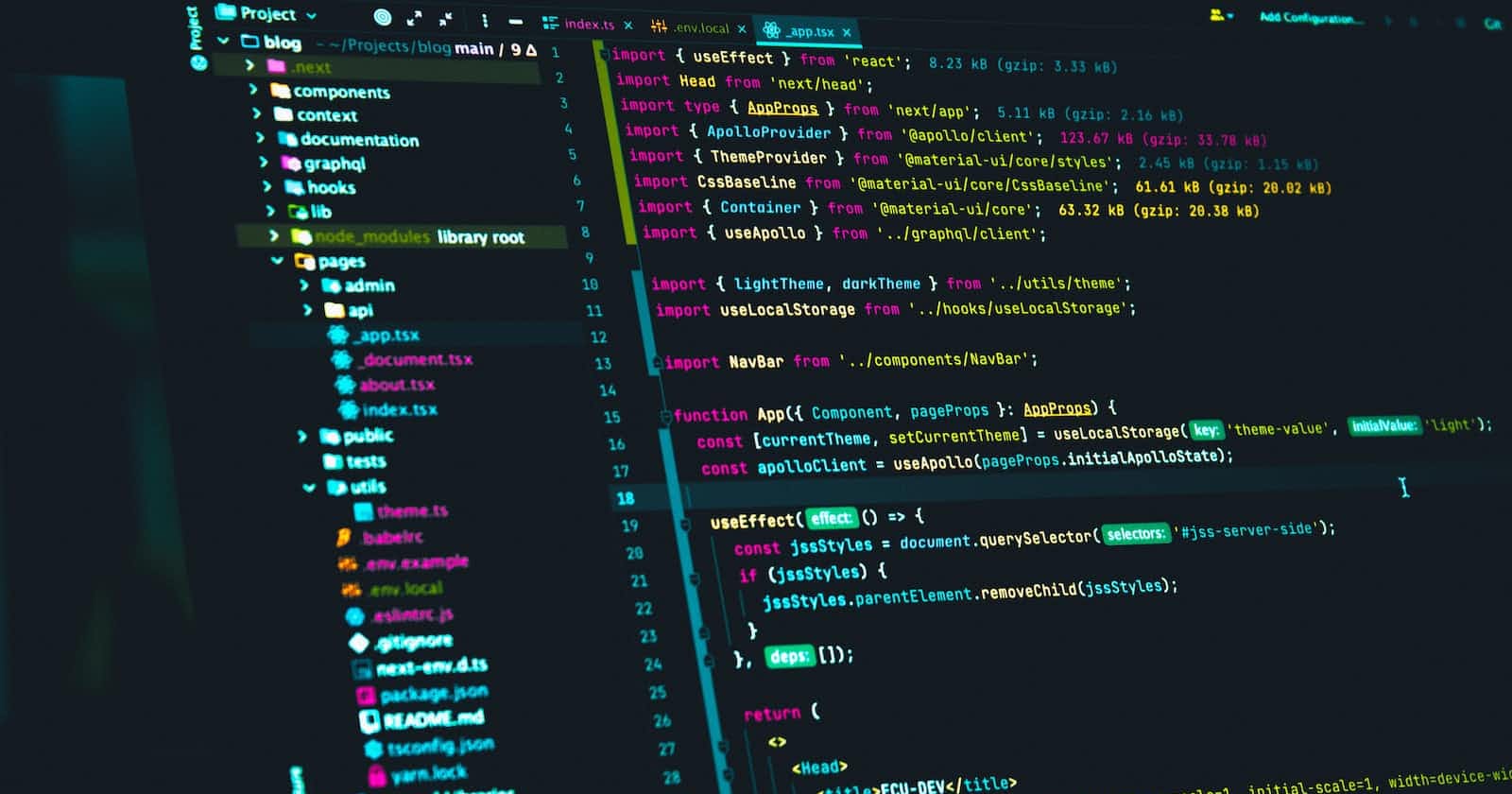Photo by Juanjo Jaramillo on Unsplash
Introduction to Express.js: Building Web Applications with Ease
In the ever-evolving landscape of web development, where the demand for faster, more efficient, and scalable web applications continues to grow, developers need tools that can help them meet these demands effectively. This is where Express.js, often referred to simply as Express, steps into the spotlight. Express.js is a minimal and flexible Node.js web application framework that has gained immense popularity in recent years for its simplicity, speed, and versatility.
If you're new to the world of web development or considering expanding your skill set, this introduction to Express.js will provide you with insights into what it is, why it matters, and how it can empower you to build web applications with ease.
What is Express.js?

Express.js is a fast, unopinionated, and minimalist web framework for Node.js, a powerful and widely used JavaScript runtime. It provides a robust set of features for web and mobile applications, making it a favorite among developers for building APIs (Application Programming Interfaces) and web applications.
At its core, Express.js simplifies the process of handling HTTP requests and responses, routing, middleware management, and rendering views. It doesn't impose a strict structure or set of rules on developers, which gives you the freedom to design and organize your application as you see fit. This flexibility is one of Express.js's defining characteristics.
Why Choose Express.js?
Express.js has become the go-to choice for many developers and organizations for several compelling reasons:
1. Speed and Performance: Express.js is known for its speed. It's built on top of Node.js, which uses an event-driven, non-blocking I/O model. This means your applications can handle a large number of concurrent connections efficiently, making them fast and responsive.
2. Minimalist and Lightweight: Express.js is intentionally minimalistic, offering only the essential features required for web development. This simplicity makes it easy to learn and work with, even for developers new to web development.
3. Robust Routing: Routing is a critical aspect of web applications, and Express.js excels in this regard. It allows you to define routes based on HTTP methods and URL patterns, making it straightforward to handle different types of requests.
4. Middleware: Express.js introduces the concept of middleware, which are functions that can be executed during the request-response cycle. This makes it simple to add custom functionality to your application, such as authentication, logging, or error handling.
5. Active Community: With a vast and active community of developers, Express.js benefits from ongoing development and a wealth of third-party packages (middleware) that extend its capabilities.
6. Versatility: While Express.js is often associated with building APIs, it can be used for a wide range of applications, including web and mobile app backends, real-time applications with WebSockets, and more.
Getting Started with Express.js

Now that you understand what Express.js is and why it's worth considering for your web development projects, you might be wondering how to get started. Here are some fundamental steps to begin your journey with Express.js:
1. Install Node.js: Express.js is built on Node.js, so the first step is to ensure you have Node.js installed on your computer. You can download it from the official Node.js website.
2. Create a New Project: Using your preferred code editor, create a new directory for your Express.js project. Navigate to this directory in your terminal.
3. Initialize a Node.js Project: Run npm init in your project directory to create a package.json file. This file will store information about your project and its dependencies.
4. Install Express.js: Use the following command to install Express.js as a dependency in your project:
npm install express --save
This command will add Express.js to your project's dependencies and make it available for use.
5. Create Your First Express.js Application: Start building your Express.js application by creating a JavaScript file (e.g., app.js or index.js). In this file, you can import Express.js and begin defining your routes, middleware, and application logic.
6. Run Your Application: To see your Express.js application in action, use the following command in your terminal:
node app.js
This will start your Express.js server, and you can access it by opening your web browser and navigating to http://localhost:3000 (by default). You should see your application responding to requests.
Congratulations! You've taken your first steps into the world of Express.js. From here, you can explore the extensive documentation and tutorials available online to delve deeper into building robust web applications and APIs with Express.js. Whether you're a seasoned developer or just starting your coding journey, Express.js offers a versatile and powerful framework that can help you bring your web development projects to life with ease. Happy coding!🙂