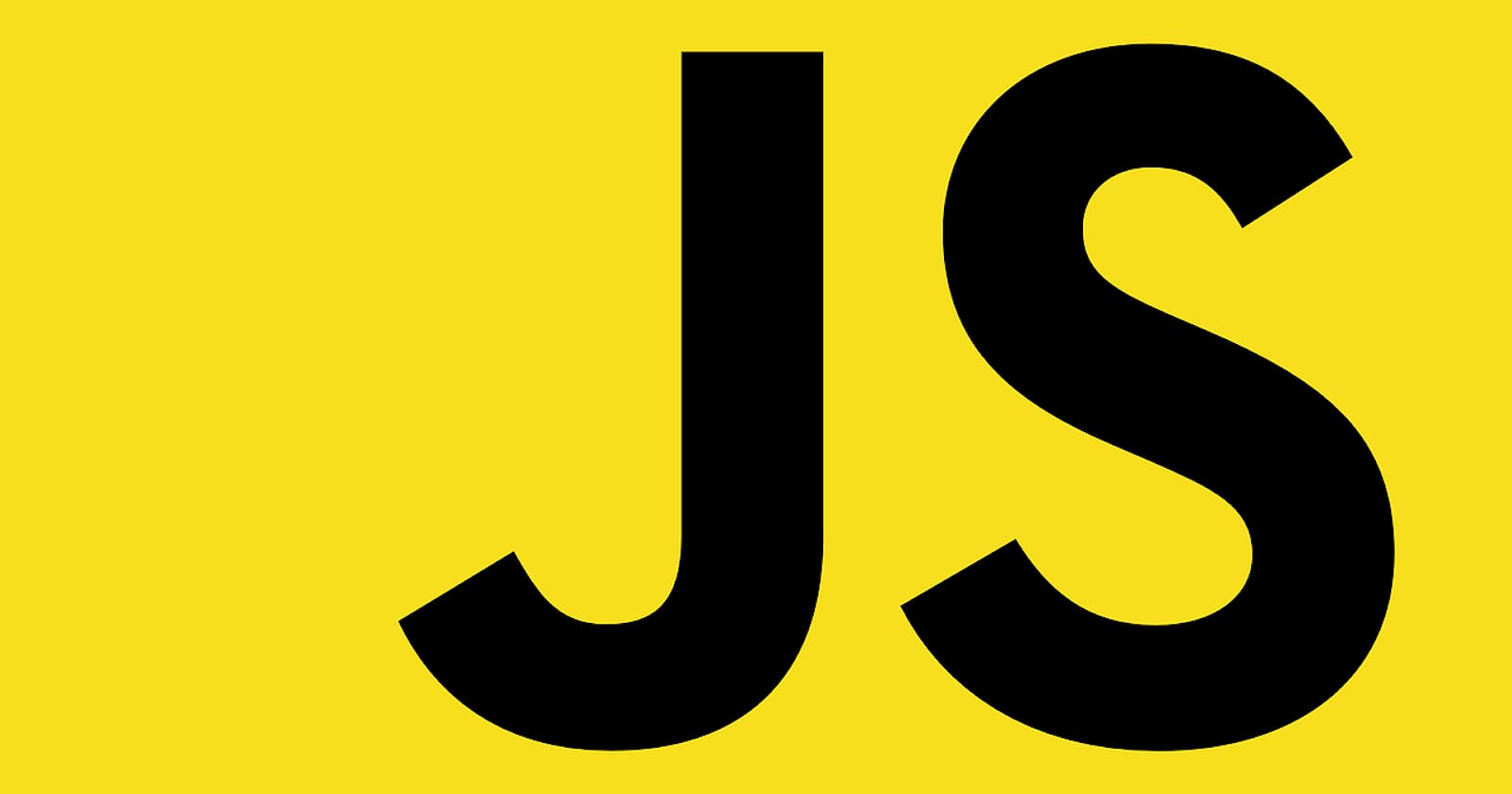Introduction:
JavaScript is a versatile programming language that powers the interactive features of websites and web applications. One of its most powerful characteristics is its ability to handle asynchronous behavior. Asynchronous programming allows JavaScript to perform multiple tasks concurrently, enhancing the responsiveness and user experience of web applications. In this blog post, we will delve into the concept of asynchronous behavior in JavaScript and explore the various mechanisms that enable it.
What is Asynchronous behavior?
Asynchronous behavior refers to the ability of a program or system to execute tasks independently and concurrently without waiting for each task to complete before moving on to the next one. In other words, it allows multiple operations to be initiated and continue running in the background while the program progresses to other tasks.
In traditional synchronous programming, tasks are executed sequentially, one after the other. Each task must complete before the next one can begin, potentially causing delays and blocking the execution flow. This can be problematic, especially when dealing with time-consuming operations or tasks that involve waiting for external resources, such as network requests or file I/O.
Asynchronous behavior, on the other hand, enables a program to initiate tasks and continue executing without waiting for the completion of each task. Instead, it leverages techniques such as callbacks, promises, or async/await to handle the completion of tasks independently and asynchronously. This allows the program to remain responsive and perform other operations while the asynchronous tasks are being processed in the background.
Asynchronous behavior is particularly valuable in scenarios where certain tasks may take a significant amount of time to complete, such as making network requests, fetching data from databases, or performing complex computations. By utilizing asynchronous programming techniques, applications can enhance performance, responsiveness, and scalability by efficiently managing resources and leveraging concurrent task execution.
Synchronous vs. Asynchronous:
To grasp the significance of asynchronous behavior, it's crucial to understand its counterpart, synchronous behavior. In synchronous programming, tasks are executed one after another in a sequential manner. Each task must complete before the next one can begin, leading to potential delays and blocking of other operations. This can be problematic, especially when dealing with time-consuming tasks or tasks that involve network requests.
Asynchronous programming, on the other hand, allows tasks to be executed independently without waiting for the previous task to complete. Instead of blocking the execution flow, asynchronous operations can be initiated and continue in the background while the program moves on to other tasks. As a result, the application remains responsive and can handle multiple operations concurrently.
Callbacks:
Callbacks are fundamental mechanisms used to achieve asynchronous behavior in JavaScript. A callback function is a function that is passed as an argument to another function and is invoked once a particular task is complete. It allows the program to continue executing while the asynchronous task is being performed. Callbacks can be used with functions that involve I/O operations, such as reading files, making network requests, or handling user events.
Here's an example that demonstrates the use of callbacks in JavaScript:
function fetchData(url, callback) {
// Simulating an asynchronous network request
setTimeout(() => {
const data = "Some data fetched from the server";
callback(data);
}, 2000);
}
function processData(data) {
console.log("Processing data:", data);
}
fetchData("https://example.com/api", processData);
console.log("This will be executed before the data is fetched.");
Promises:
While callbacks are effective for handling asynchronous behavior, they can lead to callback hell, a situation where nested callbacks become difficult to manage and understand. To address this issue, ECMAScript 6 (ES6) introduced promises, a more structured approach to handling asynchronous operations.
A promise represents the eventual completion or failure of an asynchronous operation and provides a more readable and manageable way to handle the resulting data or errors. Promises have three states: pending, fulfilled, and rejected. A promise starts in the pending state and transitions to either fulfilled or rejected when the operation is complete.
Consider the following example that demonstrates the use of promises:
function fetchData(url) {
return new Promise((resolve, reject) => {
// Simulating an asynchronous network request
setTimeout(() => {
const data = "Some data fetched from the server";
resolve(data);
}, 2000);
});
}
function processData(data) {
console.log("Processing data:", data);
}
fetchData("https://example.com/api")
.then(processData)
.catch((error) => {
console.error("An error occurred:", error);
});
console.log("This will be executed before the data is fetched.");
Async/Await:
ES8 introduced async/await, which provides a more concise and synchronous-like way to write asynchronous code. The async keyword is used to declare a function that returns a promise, while the await keyword is used to pause the execution of a function until the awaited promise is fulfilled or rejected.
Let's rewrite the previous example using async/await:
function fetchData(url) {
return new Promise((resolve, reject) => {
// Simulating an asynchronous network request
setTimeout(() => {
const data = "Some data fetched from the server";
resolve(data);
}, 2000);
});
}
async function processData() {
try {
const data = await fetchData("https://example.com/api");
console.log("Processing data:", data);
} catch (error) {
console.error("An error occurred:", error);
}
}
async function executeAsyncCode() {
console.log("Before fetching data...");
await processData();
console.log("After data is processed...");
}
executeAsyncCode();
Advantages of Asynchronous Behavior in JavaScript:
Improved Performance: Asynchronous programming allows JavaScript to execute multiple tasks concurrently, reducing overall processing time and enhancing performance. It enables the program to continue executing while waiting for time-consuming operations, such as network requests or file I/O, to complete.
Responsiveness: By leveraging asynchronous behavior, JavaScript ensures that the user interface remains responsive and doesn't freeze or become unresponsive while waiting for tasks to finish. This is particularly important for web applications that require real-time interactions and smooth user experiences.
The efficiency with I/O Operations: Asynchronous behavior is well-suited for handling input/output (I/O) operations, such as reading from or writing to databases, making network requests, or accessing files. It allows the program to initiate these operations and move on to other tasks, maximizing the utilization of system resources.
Scalability: Asynchronous programming facilitates the development of scalable applications. By utilizing non-blocking operations, multiple requests or tasks can be handled simultaneously, allowing the application to handle increased traffic or workloads efficiently.
There are several scenarios where asynchronous code is necessary or highly beneficial:
- Network Requests: When making HTTP requests to APIs or fetching data from remote servers, asynchronous behavior is crucial. Waiting for a network request to complete synchronously would result in unresponsive user interfaces and poor user experiences. Asynchronous code allows the application to continue functioning while the network request is in progress.
// Example using Fetch API
fetch('https://api.example.com/data')
.then(response => response.json())
.then(data => {
// Process the fetched data
})
.catch(error => {
// Handle any errors
});
- File Operations: Reading from or writing to files on a disk can be time-consuming operations. Asynchronous code is essential when dealing with file I/O, as it enables the program to initiate the operation and continue executing other tasks while waiting for the file operation to complete.
// Example using Node.js fs module
const fs = require('fs');
fs.readFile('file.txt', 'utf8', (err, data) => {
if (err) {
// Handle any errors
} else {
// Process the file data
}
});
- Database Operations: Interacting with databases often involves asynchronous behavior. Querying or updating a database can take varying amounts of time, depending on factors such as network latency or the complexity of the query. Asynchronous code ensures that the application remains responsive during these database operations.
// Example using MongoDB and async/await
async function getDataFromDatabase() {
try {
const result = await db.collection('myCollection').findOne({ /* query */ });
// Process the retrieved data
} catch (error) {
// Handle any errors
}
}
getDataFromDatabase();
- User Interaction and Events: When handling user interactions or events in a web application, asynchronous behavior is necessary to maintain responsiveness. For example, when a user clicks a button, an asynchronous event handler allows the application to respond immediately and continue processing other user interactions while performing any necessary tasks in the background.
// Example using event listeners
document.getElementById('myButton').addEventListener('click', () => {
// Perform asynchronous tasks
});
- Concurrent Processing: Asynchronous code is beneficial when executing multiple tasks concurrently. This can include scenarios such as parallel processing of data, running multiple computations simultaneously, or performing calculations in the background while the user interacts with the application.
// Example using Promise.all
const promises = [
fetchData('https://api.example.com/data1'),
fetchData('https://api.example.com/data2'),
fetchData('https://api.example.com/data3')
];
Promise.all(promises)
.then(results => {
// Process the results of all asynchronous tasks
})
.catch(error => {
// Handle any errors
});
- Real-time Applications: In applications that require real-time updates or live data, asynchronous behavior is crucial. This includes applications such as chat applications, stock market trackers, collaborative editing tools, or multiplayer games, where data updates need to be received or sent in real-time without blocking other application functionality.
// Example using Socket.IO for real-time communication
const socket = io('https://api.example.com');
socket.on('message', data => {
// Handle real-time message updates
});
- Timers and Delays: Asynchronous behavior is necessary for implementing timers and delays in JavaScript. For example, scheduling a task to run after a certain time interval or delaying the execution of a function can be achieved through asynchronous mechanisms such as
setTimeoutorsetInterval.
// Example using setTimeout
setTimeout(() => {
// Code to be executed after a specified delay
}, 3000);
Is it always necessary to write functions in asynchronous manner?
It is not always necessary to write functions in an asynchronous manner. Whether a function needs to be asynchronous depends on the specific requirements of the task it performs and the nature of the operations involved.
Asynchronous functions are particularly useful when dealing with tasks that involve time-consuming operations, such as network requests, file I/O, or accessing databases. By making these operations asynchronous, the function can initiate the task and continue executing other parts of the program without waiting for the operation to complete. This allows the program to remain responsive and perform other tasks while the asynchronous operation is being processed in the background.
However, not all functions require asynchronicity. For simple, non-blocking operations or tasks that can be completed quickly, writing them as synchronous functions may be more appropriate and simpler to implement. Synchronous functions can also be beneficial when the result of a task is immediately needed or when the order of execution is critical.
It's important to consider factors such as performance, responsiveness, and the nature of the tasks at hand when deciding whether a function should be written as asynchronous. If a function involves blocking or time-consuming operations that could potentially hinder the overall performance or responsiveness of the program, it may be beneficial to implement it asynchronously. On the other hand, for simpler and faster tasks, synchronous functions can be sufficient and easier to understand and maintain.
Ultimately, the decision to write functions in an asynchronous manner should be based on a careful consideration of the specific requirements and trade-offs of the task at hand, balancing performance, responsiveness, and code complexity.
Conclusion:
Understanding and harnessing the asynchronous behavior of JavaScript is essential for building responsive and efficient web applications. By leveraging mechanisms like callbacks, promises, and async/await, developers can handle time-consuming operations without blocking the execution flow of their applications. Asynchronous programming allows for concurrent task execution, resulting in improved performance, better user experiences, and more scalable applications.
Give it a like and share my blog if you found it helpful ❤️