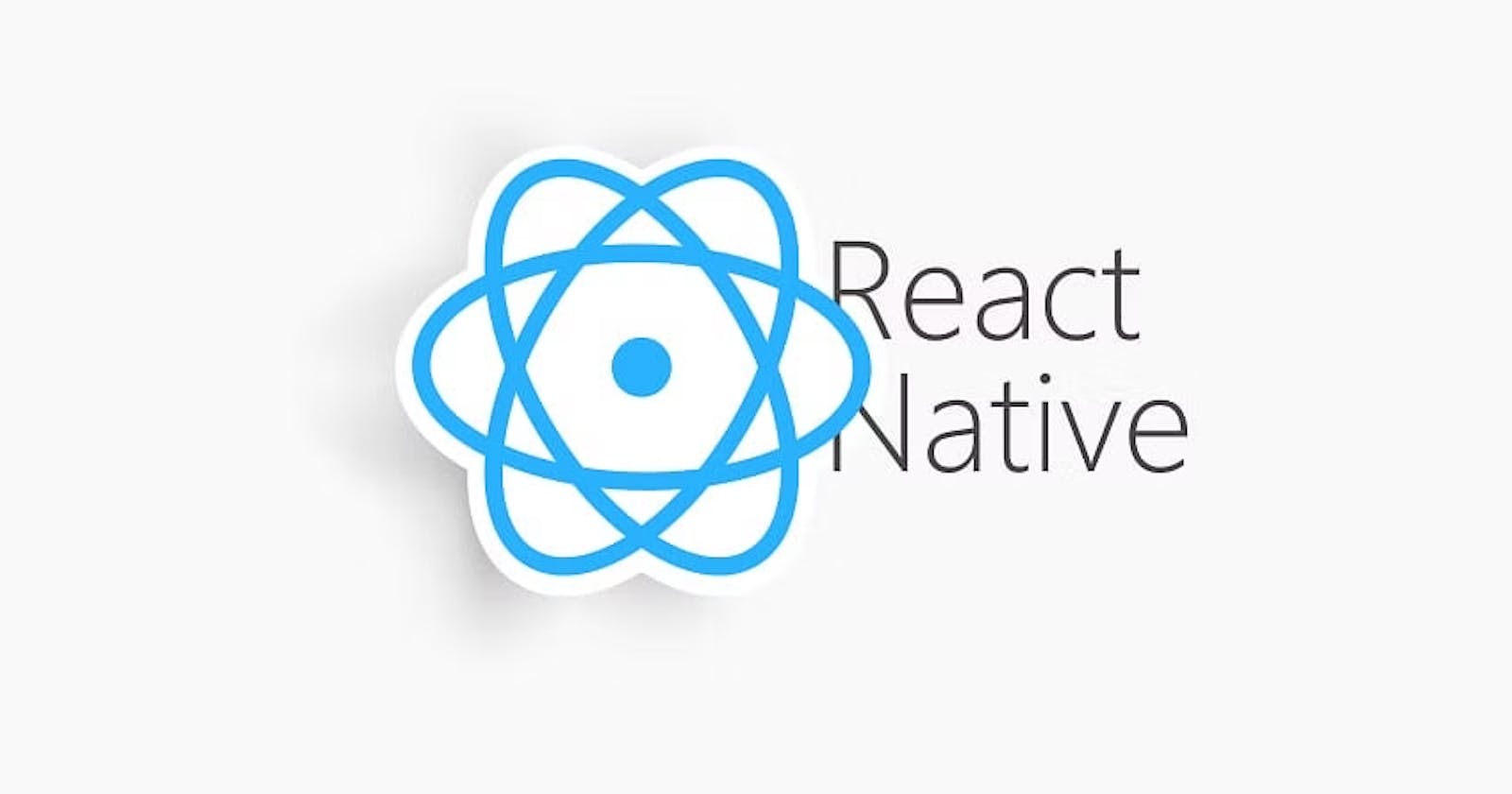What is React Native?
React Native is a popular open-source mobile application development framework that allows developers to build cross-platform mobile applications for both Android and iOS platforms. It was first introduced by Facebook in 2015 and has since gained popularity among developers due to its efficiency, flexibility, and performance.
Why should you consider it?
React Native is a popular framework for building mobile applications that is gaining popularity among developers due to its efficiency, flexibility, and performance. It is a cross-platform framework that allows developers to write code once and run it on multiple platforms, saving time and effort in the development process. React Native uses native components to build applications, which ensures that the performance of the application is similar to that of a native application. Additionally, React Native has a large community of developers who contribute to the framework by creating useful libraries and tools, making it easier for developers to find solutions to problems they encounter during development.
However, like any technology, React Native has its own set of strengths and weaknesses. In this article, we will discuss in detail how to get started with React Native, the key features, benefits, and drawbacks of using React Native for mobile application development. We will also provide some tips and best practices for developing applications using React Native. Whether you are a beginner or an experienced developer, this article will give you a good understanding of React Native and help you decide whether it is the right framework for your mobile application development needs.

Getting Started
Getting Started with React Native Before diving into React Native, you need to set up your development environment. The following steps outline how to install and set up the development environment for React Native on your computer:
Step 1: Install Node.js React Native requires Node.js to be installed on your computer. You can download the latest version of Node.js from the official website and install it on your computer.
Step 2: Install a Code Editor Next, you need to choose a code editor for writing React Native code. Some popular code editors for React Native include Visual Studio Code, Atom, and Sublime Text.
Step 3: Install the React Native CLI After installing Node.js and a code editor, you need to install the React Native CLI (Command Line Interface) using the following command:
npm install -g react-native-cli
Step 4: Create a New React Native Project
Once you have installed the React Native CLI, you can create a new React Native project using the following command:
react-native init MyProject
This will create a new project named MyProject in the current directory.
React Native Components
In React Native, components are the building blocks of your mobile application. A component represents a reusable piece of code that defines the user interface of your application. Components can be combined to create more complex user interfaces.
Here's an example of a simple React Native component that displays a text label:
import React from 'react';
import { Text } from 'react-native';
const Label = ({ text }) => {
return <Text>{text}</Text>;
};
export default Label;
Here are some of the key features and benefits of using React Native:
Cross-platform development: React Native enables developers to write code once and run it on multiple platforms. This saves a lot of time and effort in developing mobile applications for both Android and iOS platforms.
Performance: React Native uses native components to build applications, which means that the performance of the application is similar to that of a native application. It also uses JavaScript, which is a lightweight and fast programming language.
Easy to learn: React Native is built on top of React, which is a popular JavaScript library for building user interfaces. This means that developers who are familiar with React can easily learn React Native.
Live Reload: React Native has a feature called Live Reload, which allows developers to see the changes they make in the code in real-time. This makes the development process faster and more efficient.
Large community: React Native has a large community of developers who contribute to the framework by creating useful libraries and tools. This makes it easier for developers to find solutions to problems they encounter during development.
Reusable code: React Native allows developers to reuse code between different platforms. This means that developers can write code once and use it on both Android and iOS platforms, which saves time and effort.
Third-party libraries: React Native has a large number of third-party libraries that can be used to add functionality to the application. This saves developers from having to write code from scratch.

However, there are also some drawbacks of using React Native:
Limited access to native features: React Native does not have access to all native features of the platform, which means that some features may not be available or may need to be implemented using native code.
Debugging can be difficult: Debugging React Native applications can be difficult, especially if the application is complex.
Integration with existing applications: Integrating React Native with existing applications can be difficult, especially if the application was not originally built using React Native.
Learning curve: While React Native is easy to learn for developers who are familiar with React, it can be difficult for developers who are not familiar with React.
Despite the drawbacks, React Native has come a long way since its introduction in 2015 and has matured as a framework for building mobile applications. Over the years, the React Native community has made significant contributions to the framework by introducing new features, tools, and libraries to make the development process easier and more efficient. With React Native, developers can create beautiful, high-performance, and intuitive mobile applications that offer a seamless user experience.
To overcome the limitations of React Native, developers can use a combination of native code and React Native code to access native features and functionalities. This approach, known as "bridging," can be challenging, but it allows developers to build more complex and feature-rich applications that meet the demands of modern mobile users.
Moreover, the learning curve associated with React Native can be steep for developers who are not familiar with React, but there are a plethora of resources available, including documentation, tutorials, and community forums, that can help developers get up to speed quickly.
Here are some tips and best practices for developing applications using React Native:
Follow a consistent code structure: It is important to maintain a consistent code structure throughout the project. This helps in easy maintenance, debugging, and testing of the code. Follow the best practices recommended by the React Native community.
Optimize the performance: React Native is a powerful tool for building cross-platform mobile apps, but it is important to optimize the performance of the app to ensure a smooth user experience. Avoid using unnecessary animations and avoid rendering large components.
Use third-party libraries wisely: There are several third-party libraries available for React Native, but use them wisely. Use only the libraries that you need, and make sure they are well-maintained and have a good community support.
Test your app: Testing is an essential part of the app development process. Use tools like Jest or Enzyme to test your React Native components. Also, test your app on multiple devices to ensure it works well on different platforms.
Use a state management library: As your app grows, managing state can become a challenge. Use a state management library like Redux or MobX to manage the state of your app.
Use the latest version of React Native: React Native is constantly evolving, and new features and improvements are added in every release. Make sure you are using the latest version of React Native to take advantage of the latest features and improvements.
Keep the UI simple: Keeping the UI simple helps in improving the user experience. Avoid using too many colors, fonts, and animations. Keep the design clean and minimalistic.
Optimize for different screen sizes: React Native provides tools to build responsive designs that adapt to different screen sizes. Make sure your app looks good on different screen sizes and resolutions.
Follow platform-specific guidelines: Follow the platform-specific guidelines for iOS and Android to ensure your app looks and feels native on each platform.
Use the React Native community: The React Native community is vast and helpful. Make use of resources like Stack Overflow, GitHub, and other online communities to get help and learn from other developers.
By following these tips and best practices, you can ensure that your React Native app is performant, scalable, and easy to maintain.
Conclusion
In conclusion, React Native is a powerful and efficient framework for building cross-platform mobile applications that has gained immense popularity among developers. While it has some limitations, the benefits and potential of React Native make it a top choice for mobile application development. With the right tools, best practices, and resources, developers can use React Native to create robust and high-performance mobile applications that meet the needs of modern users.