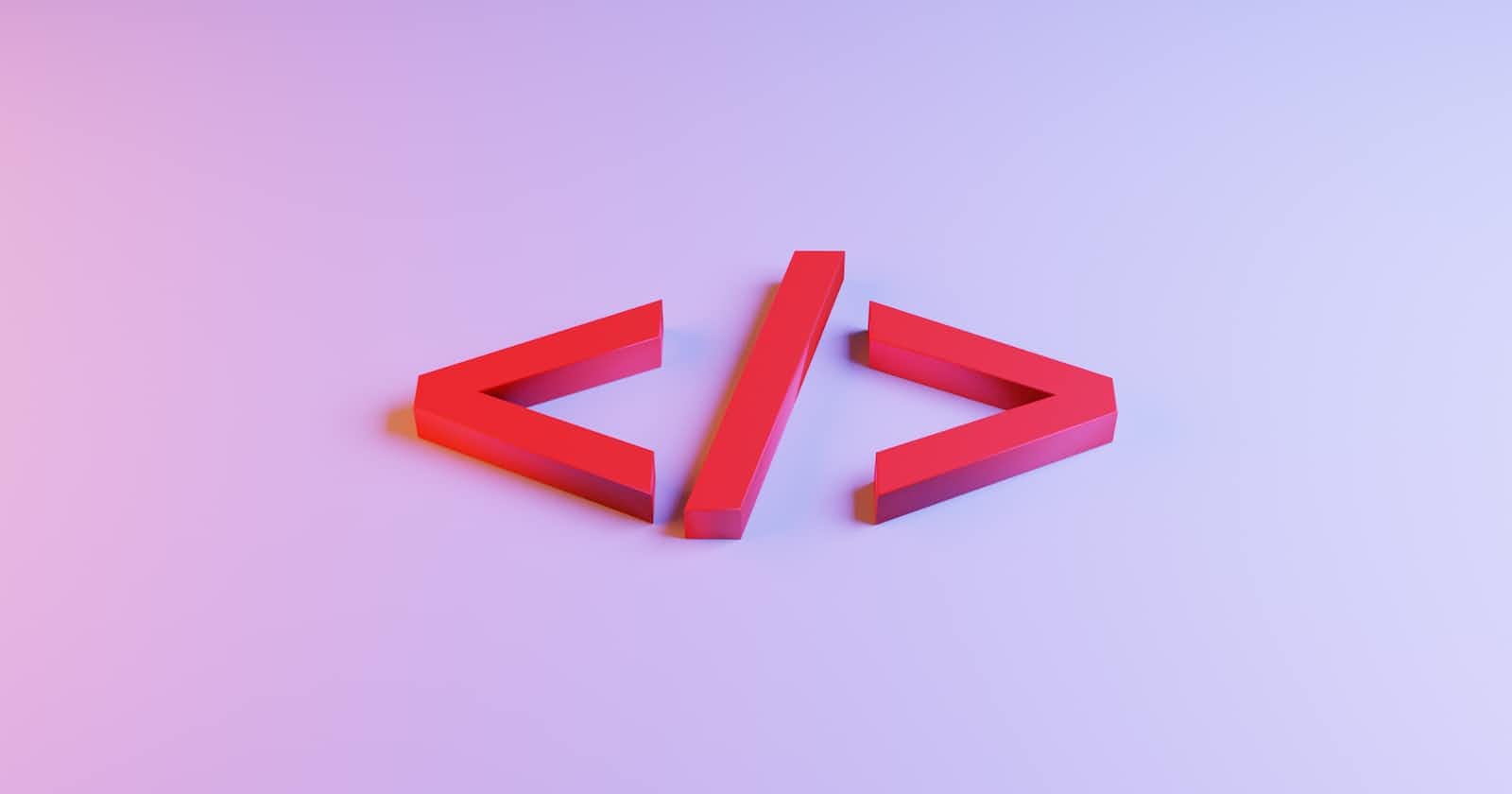HTMX is a JavaScript library that allows you to create dynamic and interactive web applications using HTML attributes. In this blog post, I will explain what HTMX is, how it works, and why you might want to use it for your next web project.
What is HTMX?
HTMX stands for Hypertext Made Xtreme. It is a library that extends and generalizes the core idea of HTML as a hypertext, meaning a way of linking and presenting information using the web. HTMX gives you access to modern browser features such as AJAX, CSS Transitions, WebSockets, and Server-Sent Events directly in HTML, using attributes, so you can build modern user interfaces with the simplicity and power of hypertext.
How does HTMX work?
HTMX works by adding custom attributes to your HTML elements that tell the library how to handle user interactions and update the page content. For example, you can use the hx-get attribute to specify a URL that will be fetched when the element is clicked, and the hx-swap attribute to specify how the response content will be swapped into the page. Here is a simple example of a button that fetches and displays a random quote using HTMX:
<button hx-get="/random-quote" hx-swap="innerHTML">Get a random quote</button>
<div id="quote"></div>
When the button is clicked, HTMX will issue an AJAX request to /random-quote and replace the inner HTML of the div element with the response content. You don’t need to write any JavaScript code to achieve this functionality.
HTMX supports many other attributes that let you customize the behavior of your elements. For example, you can use the hx-trigger attribute to specify a different event than click, such as hover or change. You can use the hx-target attribute to specify a different element than the one with the attribute. You can use the hx-post, hx-put, hx-patch, or hx-delete attributes to specify different HTTP methods than GET. You can also use extensions to add more features to HTMX, such as validation, history, web components, and more.
Why use HTMX?
HTMX offers several benefits for web developers who want to create dynamic and interactive web applications. Some of these benefits are:
Simplicity: HTMX lets you write less code and focus on your HTML markup. You don’t need to learn a complex framework or deal with state management, templating, or data binding. You can use any server-side technology or framework that can generate HTML responses.
Performance: HTMX makes your web pages faster and more responsive by only updating the parts of the page that need to change. You don’t need to reload the entire page or send unnecessary data over the network. You can also leverage browser features such as caching, compression, and prefetching.
Compatibility: HTMX works with any browser that supports JavaScript and XMLHttpRequest (which is almost all of them). It is also compatible with IE11 and older browsers with polyfills. You can use HTMX alongside other JavaScript libraries or frameworks without any conflicts.
Flexibility: HTMX gives you full control over how your elements behave and how your page content is updated. You can use any HTML element, any event, any HTTP method, and any target for your requests. You can also extend HTMX with custom extensions or plugins.
Conclusion
HTMX is a JavaScript library that allows you to create dynamic and interactive web applications using HTML attributes. It is simple, fast, compatible, and flexible. If you are looking for a way to enhance your web pages with modern browser features without writing a lot of JavaScript code, you might want to give HTMX a try.
You can learn more about HTMX from its official website, its documentation, or some tutorials. You can also check out some examples of web applications built with HTMX on its showcase page. Happy coding!